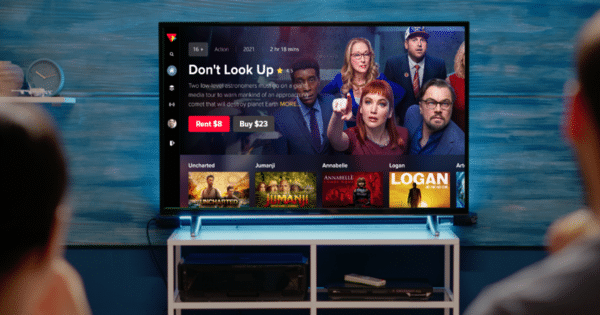
iptv titan is the best services for amazon . Amazon FireStick is a popular streaming device built on the Android platform that converts any regular TV with HDMI compatibility into a smart TV.
If you want to watch IPTV content on FireStick, you need to subscribe to an IPTV service. In this Before installing the IPTV app, you need to subscribe to an IPTV plan so you don’t miss any live sporting events. Here are the detailed steps:tutorial, we will introduce you to how to use the iptv titan on Fire Stick and install the iptv smarters pro on FireStick.
Installation Tutorial: IPTV TITAN on Firestick
IPTV TITAN is the best IPTV provider with very high service quality. Provide countless live channels worldwide it come with 12000 channels and more than 50000 vod , and enjoy the infinite entertainment world. Enjoy the latest season of exclusive originals, popular movie libraries, NFL, NBA, PPV, and various sporting events.
Before installing the IPTV app, you need to subscribe to an IPTV plan so you don’t miss any live sporting events. Here are the detailed steps:
How to get an IPTV TITAN subscription?
All you need to do is follow our steps below and then get an IPTV trial or purchase an IPTV plan to generate your own IPTV log info
Step 1: Type our website into the search bar:
Step 2: Find “Subscription” in the top navigation bar of the website.
Step 3: On the subscription page, select your IPTV subscription plan, then click”CHOOSE PLAN”
Please note: If you are new to us, we recommend that you try our free 24-hour trial to check the stability of our servers before purchasing. If the 24-hour free trial isn’t enough, you can subscribe to a seven-day trial at a discounted price.
Step 4: After you subscribe, our automated distribution system will send the IPTV code to your user center and email. It usually takes less than two minutes. It’s your credentials to activate the device.
How to install the IPTV PLAYER application?
Because the IPTV TITAN app cannot be found in any Play store, you must side-load the downloader app when you install it into Firestick. Here we install the iptvsmarters pro in three steps.
Step 1: Open unknown sources
1- Open the Firestick home page and click the “Settings” icon.
2- Select My Fire TV<< Developer Options<< Apps from Unknown Sources<< Turn On.
3- Return to the home screen.
Step 2: Download and install Downloader
If you are a new IPTV SMARTERS PRO user, fortunately, our website provides a free installation guide. Follow these steps to install, very simple operation.
1- Open the Firestick home screen. Go to the Find menu. Select Search at the top.
2- Start to type Downloader. Select Downloader when it shows up among the suggestions below the keyboard.
3- Select the Downloader app, which you can recognize by its orange background. Then, on the following screen, select the Install button.
4- After the installation is complete, open the download file. Follow the prompts to allow everything.
Step 3: Download and install IPTVSMARTERS Pro Apk
1- open the “download”, on the home page on the menu, insert the URL: https://www.iptvsmarters.com/ and click on “go”
2- Wait for the IPTV SMARTER PRO application to download.
3- The downloader application will run IPTVSMARTERS PRO . Click Install.
4- After the installation is complete, follow the prompted steps to allow everything.
Now you have finally installed IPTV SMARTERS PRO on FireStick.
How to activate the IPTV code?
If you already have an IPTV subscription code and have IPTVSMARTERS PRO Apk installed on your device, here is the final step to activate your IPTV app. Here are the activation steps:
1- Open the IPTV SMARTERS PRO Apk and go to the login page.
2- Enter the LOG WITH XTREAM API KEY
4- add the info that you get when paid the subscription or contact live support on whatsapp
Note If you have any questions, please contact our customer service by email, Or chat with our customer service via WhatsApp.
3- Then click “LOGIN” and a number of worldwide channels and videos will appear on your screen.
