Netflix on IPTV ? Imagine you’re on the couch, ready to watch your favorite Netflix show. What if you could make your streaming even better with IPTV? It’s a big change that could make watching shows and movies more exciting.
This guide will show you how to mix Netflix with IPTV. We’ll cover the technical stuff, what works together, and all the good things you’ll get. If you want to cut the cord or just make your TV better, this article will help you in 2024.


Table of Contents
Key Takeaways
- High-speed internet (25Mbps+) is essential for a buffer-free IPTV experience.
- Amazon FireStick is a popular 4K-capable streaming device for IPTV, priced at $49.99.
- Legal IPTV services are available on official app stores, while unverified services pose legal and security risks.
- IPTV services can offer video resolutions up to 1080p HD, and a VPN is recommended for enhanced privacy and security.
- IPTV services often provide an Electronic Program Guide (EPG) for easy navigation.
Understanding IPTV Technology and Streaming Services
IPTV (Internet Protocol Television) is changing the video entertainment world. It offers a flexible and efficient way to stream your favorite content. Unlike traditional TV, IPTV uses the internet to deliver live TV, video-on-demand, and interactive features to your devices.
How IPTV Works
IPTV technology uses internet protocols to send TV content. It encodes and compresses video signals, then sends them over IP networks to your device. This allows for features like on-demand access, pause and rewind, and multi-screen viewing, making your viewing experience better.
Traditional Cable vs. Internet Protocol Television
IPTVTITANS has many advantages over traditional cable TV. It offers more flexibility in device compatibility, content availability, and customization options. IPTV is also more cost-effective, with affordable subscription plans that bundle channels and on-demand content.
The Evolution of Streaming Platforms
OTT platforms like Netflix, Hulu, and Amazon Prime Video have changed how we watch video content. While OTT services focus on on-demand streaming, IPTV offers a more comprehensive experience. It combines live TV, VOD, and interactive features into a managed TV environment. This evolution gives consumers more choice and flexibility in their entertainment options.
| Feature | Traditional Cable TV | IPTV |
|---|---|---|
| Delivery Method | Coaxial cable | Internet Protocol (IP) network |
| Content Access | Limited to the channels provided by the cable operator | Wider selection of live TV channels, VOD, and interactive features |
| Device Compatibility | Primarily through set-top boxes | Compatible with various devices, including smart TVs, smartphones, tablets, and PCs |
| Customization | Limited customization options | Increased customization and personalization capabilities |
| Cost-Effectiveness | Often more expensive due to bundled packages | Typically more cost-effective with flexible subscription plans |
The evolution of IPTV and streaming platforms has changed how we watch video content. It offers a more personalized and on-demand viewing experience. As technology advances, the integration of ott platforms, video on demand, and smart tv apps into IPTV systems will enhance the viewer’s ability to access their favorite shows and movies anytime, anywhere.
Netflix Overview and Content Library
Netflix is a top streaming service with a huge library of original shows, movies, documentaries, and more. It offers personalized recommendations and supports multiple user profiles. This makes it a great choice for viewers.
The types of content available on Netflix vary by region. This is due to licensing agreements and local laws. Even though Netflix is available worldwide, the content you can watch in different countries can be quite different.
| Streaming Service | Number of Channels | Number of TV Shows and Movies | Pricing Plans |
|---|---|---|---|
| IPTVTITANS | 20,000+ | 80,000+ | 1 Month-$8, 3 Months-$15, 6 Months-$25, 12 Months-$45 |
| IPTVAMAZON | 31,000+ | 190,000+ | $11.99 for 1 month, $24.99 for 3 months, $39.99 for 6 months, $64.99 for 12 months, and $ 99.99 for 24 months |
| IPTVTITAN UK | 20,000+ | N/A | 1 Month-$11.99, 3 Months-$25.99, 6 Months-$35.99, 12 Months-$55.99 |
| AMAZONIPTV | Over 14,000 | N/A | Free |
Netflix also offers free trial periods. This lets users check out the vast content libraries, streaming services, and video on demand before signing up.
“Netflix’s content library is constantly evolving, with new releases and popular titles added regularly, ensuring that there is always something fresh and exciting to discover.”
The Integration of Netflix on IPTV
Netflix and Internet Protocol Television (IPTV) systems now work together smoothly. This mix lets users get a huge library of content on their IPTV devices. It combines the ease of smart tv apps, internet tv, and top streaming services.
Technical Requirements for Integration
To watch Netflix on IPTV, you need a few things. First, your device must be compatible, like a set-top box or smart TV. It should also have enough power, memory, and internet to stream Netflix well.
Also, a fast and reliable internet connection is vital. Netflix says you need at least 3 Mbps for SD, 5 Mbps for HD, and 25 Mbps for 4K Ultra HD. Your IPTV system must meet these speeds for smooth Netflix watching.
Setting Up Netflix Through IPTV Systems
Many IPTV providers have Netflix ready to go. You can usually find Netflix in the IPTV’s main menu or app store. Some even offer Netflix as part of their packages for a hassle-free experience.
If your IPTV doesn’t have Netflix built-in, you might need to download it. You’ll find Netflix in the app store, then follow the steps to install and log in.
Compatibility Considerations
While Netflix and IPTV work well together, sometimes there are problems. Older or cheaper devices might not support Netflix well. This can lead to issues like playback problems or not being able to find content.
Before buying or setting up, check if your IPTV works with Netflix. Look at the device’s specs, the IPTV’s supported apps, and any known issues. This ensures you get the best viewing experience.
Benefits of Combining IPTV with Netflix
Cord-cutting is getting more popular, thanks to streaming services like Netflix. Mixing IPTV with Netflix gives you a full entertainment package. This combo brings many benefits to users.
One big plus is the wide range of content you get. IPTV lets you watch live TV, while Netflix has tons of on-demand shows and movies. This mix means you have lots of choices to watch what you like.
Also, using IPTV and Netflix together can save you money. IPTV plans start at just $15 a month, and Netflix is priced well too. Bundling these services can cut your entertainment costs without losing quality or variety.
Another great thing is the flexibility and customization you get. IPTV lets you pause, rewind, and record live TV. Netflix’s easy-to-use interface helps you make playlists and get recommendations based on what you like. This makes watching TV more fun and personal.
The IPTV market is booming, with 1 billion subscriptions expected by 2025. Combining IPTV with Netflix offers great value. You save money, get more content, and have more control over what you watch. This makes IPTV and Netflix a smart choice for anyone looking to cut the cord.
Content Delivery and Streaming Quality
Streaming services and internet TV focus a lot on how well they deliver content. The quality of video, how much bandwidth is needed, and how they manage buffers are key. These factors help make sure you have a smooth and enjoyable time watching.
Video Resolution Options
Streaming services offer different video resolutions. These range from standard definition (SD) to high-definition (HD) and even 4K ultra-high-definition (UHD). The higher the resolution, the more bandwidth you need for smooth playback.
Bandwidth Requirements
The bandwidth needed for streaming varies with video resolution. For example, 4K UHD streaming might need up to 25Mbps. But, lower resolutions like 1080p HD can work with just 5Mbps. IPTV providers use smart streaming to adjust quality based on your internet speed, so you always get the best experience.
Buffer Management
Buffer management is vital for a smooth streaming experience. IPTV services use advanced techniques to prevent interruptions. This includes predictive buffering and smart bandwidth use. These methods help ensure your content is delivered smoothly, without any breaks.
Understanding content delivery and streaming quality helps you choose the right streaming services, internet TV, and video on demand. This way, you can find what works best for you and enjoy a smooth viewing experience.
Subscription Models and Pricing Comparison
Exploring IPTV, you’ll see many subscription models and prices. You can choose from monthly, quarterly, or annual plans. Each plan offers different channels, connection options, and extra features.
When looking at IPTV costs, think about what you get for your money. Compare it to cable and streaming services like Netflix. Some IPTV providers offer free trials or special introductory prices. This makes it easier to find a good deal that fits your needs.
| IPTV Provider | 1 Month | 3 Months | 6 Months | 1 Year |
|---|---|---|---|---|
| IPTVTITANS | – | £24.99 | £39.99 | £54.99 |
| IPTVAMAZON | $14.00 | $29.00 | $49.00 | $75.00 |
| IPTVTITANS.COM | – | $28.99 | $48.99 | $66.99 |
| IPTVTITANS.COM | $10.99 | $24.99 | $39.99 | $54.99 |
| IPTVTITANS.COM | $9.99 | $25.00 | $45.00 | $65.00 |
| TITANIPTV | $12.00 | $25.00 | $40.00 | $55.00 |
| TITANIPTV (1 Device) | $12.99 | $22.99 | $42.99 | $72.99 |
| TITANIPTV (2 Devices) | $25.99 | $35.99 | $65.99 | $95.99 |
| TITANIPTV (3 Devices) | $37.99 | $57.99 | $87.99 |
By looking at these options, you can choose the best IPTV service for you. Think about what you want to watch, what devices you use, and how much you can spend. The right choice depends on your preferences and budget.
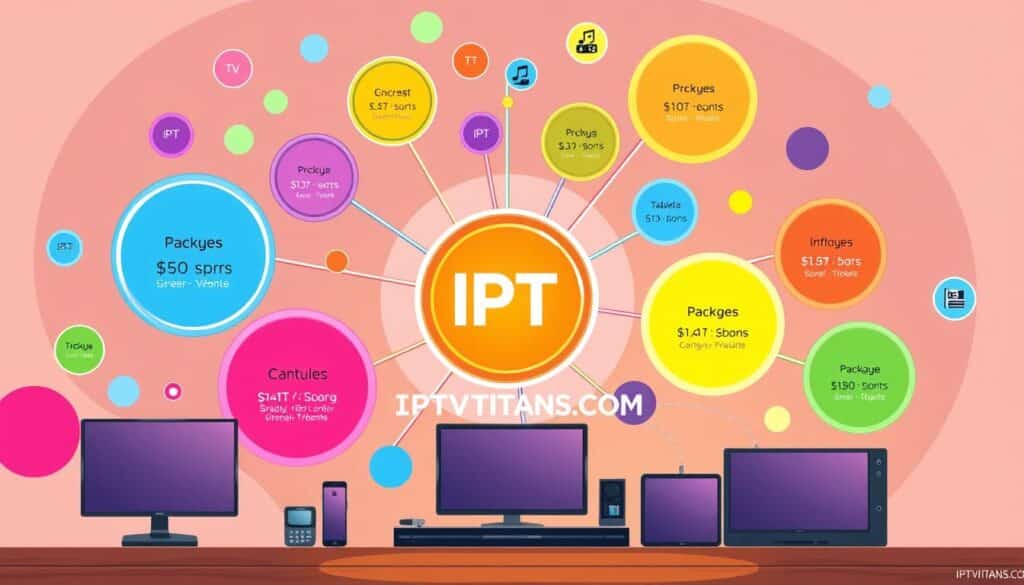
Device Compatibility and User Experience
Streaming Netflix on IPTV is easy with many compatible devices. You can watch on smart TVs, streaming sticks, gaming consoles, and mobile devices. Each device has its own interface, but they all make watching Netflix smooth and easy.
Supported Devices
- Smart TVs from leading brands like Samsung, LG, Sony, and Vizio
- Streaming devices such as Amazon Fire TV, Roku, Apple TV, and Google Chromecast
- Gaming consoles like PlayStation, Xbox, and Nintendo Switch
- Smartphones and tablets running iOS or Android operating systems
Interface Navigation
The Netflix interface on IPTV is designed to be easy to use. You’ll find features like intuitive menus and personalized recommendations. The layout might change a bit on different platforms, but it’s always familiar to Netflix users.
Multi-screen Support
Many IPTV services let you stream Netflix on multiple devices at once. This means you can watch on your smart TV while others stream on their phones or tablets. Check your subscription plan to see how many devices you can use.
With IPTV and Netflix, you get a personalized entertainment experience. You can watch your favorite shows and movies on many devices. It’s a flexible way to enjoy your favorite content.
Legal Considerations and Regional Restrictions
Streaming services like Netflix on IPTV come with legal issues to consider. IPTV lets you access many content libraries easily. But, it’s important to know the legal side of watching these shows.
It’s key to know the difference between legal and illegal IPTV services. Official IPTV providers are found in app stores and follow the law. But, using unverified services can be risky and illegal.
Also, there are regional limits on what you can watch on IPTV and Netflix. Shows and movies are not available in all places due to licensing. Using a VPN can get around these limits, but it might break the streaming service’s rules.
To stream legally, choose IPTV services that are officially recognized and follow the law. Also, be aware of content limits and the legal issues of using VPNs to bypass them.
“In the United Kingdom, parties found guilty of copyright infringement related to illegal IPTV could face up to 10 years in prison.”
The laws around IPTV and streaming are always changing. It’s crucial for users to stay updated to avoid legal trouble.
Conclusion
Using Netflix with IPTV gives you a great way to watch live TV and on-demand shows. It lets you pick what you want to watch and save money. But, you need to think about the legal stuff, what devices work, and your internet speed for the best experience.
The world of streaming is changing fast. Netflix and IPTV working together will get better and more popular. Soon, more people will use IPTV for their entertainment, making it a big deal.
If you love watching shows online, this mix of IPTV and Netflix is great for you. It’s a chance to make your viewing better. By knowing what to do, you can enjoy lots of content without any hassle.
FAQ
What is IPTV and how does it work?
IPTV sends live TV over the Internet. You need a fast internet connection and a compatible device. It’s different from cable or satellite TV because it uses the internet.
It offers live TV, movies, and catch-up services. This makes watching TV more flexible and fun.
How does Netflix integration with IPTV work?
To watch Netflix with IPTV, you need the right device and app. Some IPTV services include Netflix in their package. Others need a separate subscription.
You’ll need fast internet, the right hardware, and to install the app correctly. Some devices or old smart TVs might not work well with Netflix and IPTV.
What are the benefits of combining IPTV with Netflix?
Mixing IPTV with Netflix gives you everything you need for entertainment. You get live TV, movies, and Netflix’s special shows. This combo can save you money and offer more choices than traditional TV.
What are the content delivery and streaming quality considerations?
The quality of your viewing depends on your internet speed, device, and service. Video quality can be from SD to 4K UHD. For 4K, you might need up to 25Mbps internet.
Services use tricks to keep your video smooth. They adjust the quality based on your internet speed. This helps avoid pauses in your video.
What are the subscription models and pricing options for IPTV and Netflix?
IPTV services have different plans, like monthly or yearly. Prices change based on what channels you get, how many devices you can use, and extra features. Some offer free trials or cheap starts.
It’s smart to compare IPTV costs with Netflix and cable. This helps find the best deal for you.
What devices are compatible with IPTV and Netflix?
You can watch IPTV and Netflix on many devices. This includes smart TVs, sticks, consoles, and phones. Each service has its own way of looking and working.
Many services let you watch on more than one device at once. The quality of your experience depends on your device and the app’s design.
Are there any legal considerations when using IPTV and Netflix?
Legal IPTV services are found on official app stores. But, unverified services might be risky. There are rules about where you can watch certain shows because of licensing.
Using a VPN can help you watch shows from other places. But, it might break the rules. Always think about the law when using IPTV services.
